ZStack and vSphere, while designed for different purposes, ultimately share the goal of providing a virtualized environment for running workloads. ZStack places a strong emphasis on simplicity, as evidenced by their adherence to the “4S” philosophy of being Simple, Supreme, Smart, and Scalable. This philosophy is reflected in the user interface and user experience. In contrast, vSphere has historically prioritized stability in virtualized environments, but has adapted to the rise of cloud computing, DevOps, and highly available environments by developing a layer on top of vSphere that can transform it into a cloud technology.
The Hypervisor Layer
The underlying technology used by ZStack and vSphere to build private and public Clouds differs significantly. ZStack leverages the OpenSource virtualization module for Kernels called KVM (Kernel-Based Virtual Machine) to create a virtualized environment. KVM is integrated into the Linux Kernel and transforms the Linux Operating System into a Type-1 Hypervisor (bare-metal).
In contrast, vSphere uses their proprietary Type-1 Hypervisor, ESXi, which serves as the foundation of the vSphere suite. Unlike KVM, ESXi is not based on Linux and doesn’t run any common components of the Linux OS. Rather, it relies on VMkernel, a proprietary software of VMware, as the core of ESXi.
Management
Effective management of any environment is crucial. The management interface should provide a comprehensive view of the entire infrastructure and allow users to easily access detailed information about each component and technology involved in the operations.
ZStack offers a robust web interface that enables users to manage resources, create instances, offerings, clusters, and add hosts, storages, and networks. It provides an overview of the infrastructure health, including CPU, memory, and storage capacity, among others. The platform allows users to monitor and manage their environment efficiently through a single pane of glass.
Below is a screenshot of the User Interface for ZStack Management Portal:
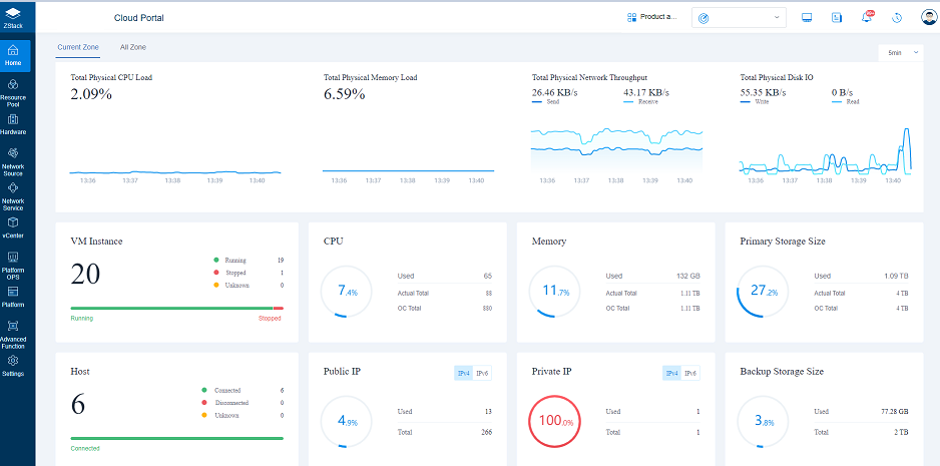
In contrast, vSphere now offers an appliance called VCSA, also known as vCenter. VMware has moved away from its initial desktop vclient and now offers a more web-focused, browser-based interface. While the initial version of the web client was buggy and remains so after years of release, the new HTML 5 version is vastly improved, although some features are still missing. While some users still use the old web client, a small percentage have already upgraded to the latest HTML 5 version. Upon logging into the web client, an overview of resources and various options can be seen.
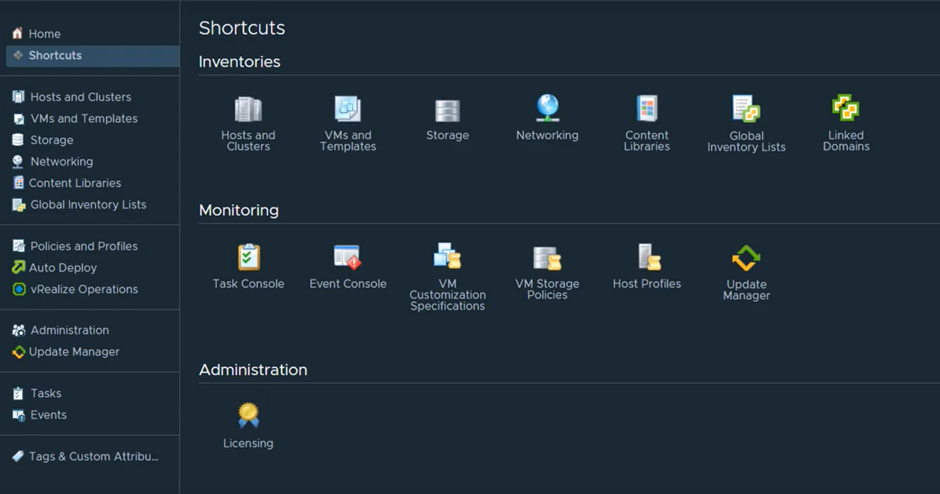
The design of networking in a virtualized environment is crucial as it defines the technology and platform’s future growth and development. ZStack offers a wide range of networking options, including physical layer-2 connections based on vLANs, public, private, and system networks. The ability to create a managed and isolated network using vRouter and VPC Networks is an essential factor for the latest cloud/virtualization technology. Moreover, ZStack’s Load Balancers and Auto-Scaling groups option is highly attractive for users who manage and run Highly Available Environments regularly.
In contrast, vSphere focuses more on the virtualization layer, providing basic connectivity through vSwitches that act like physical switches with uplinks from physical adapters. The Standard Switch is available on each ESXi host, and virtual machines migrating across hosts need to have the same network and Standard Switch available for successful migration. A better option is the vSphere Distributed Switch or vDS, providing more control by creating switches in vCenter and allowing all hosts to plug into the same switch. This configuration enables centralized provisioning and monitoring, and seamless migration of virtual machines across
hosts.